Your Personal AI
Financial Assistant,
Anytime, Anywhere
Unlock smarter financial choices with Xara, your AI-powered assistant on WhatsApp, making every transaction simpler and more intuitive.
Try Xara Now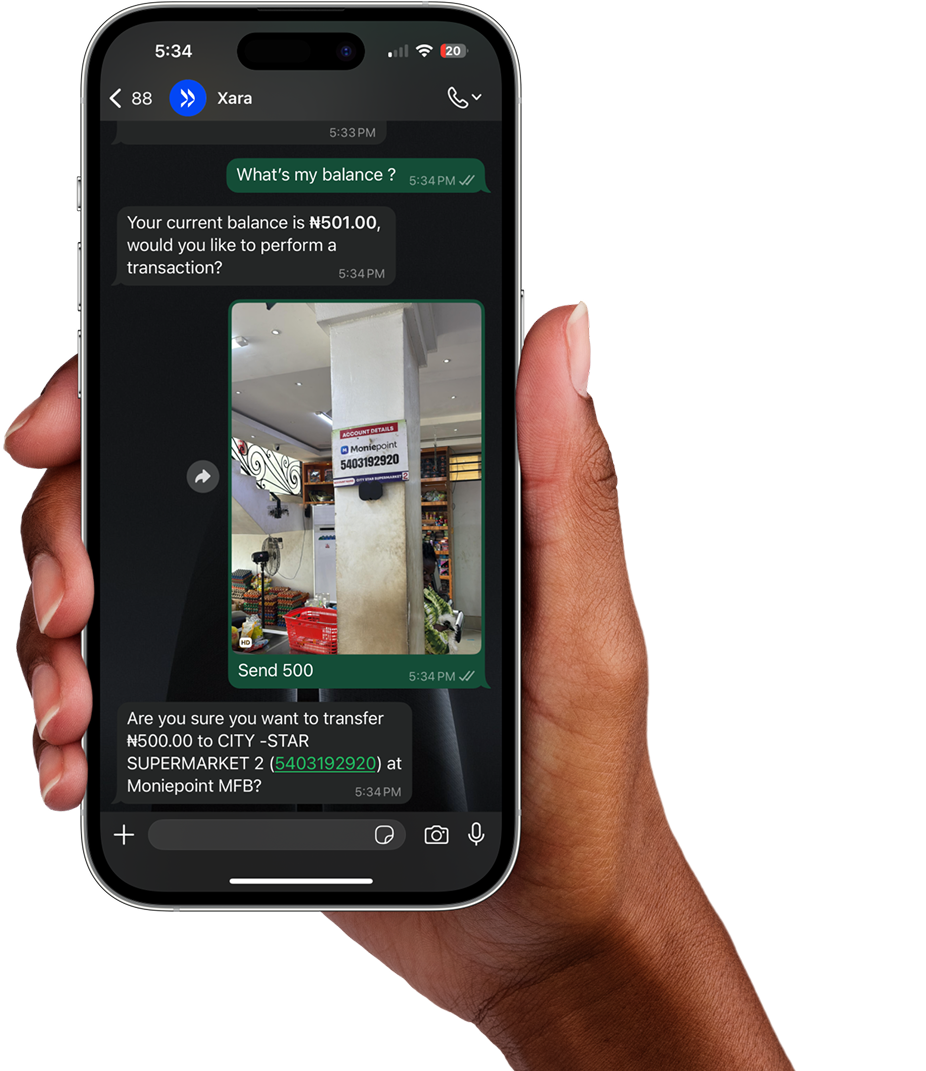
Unlock smarter financial choices with Xara, your AI-powered assistant on WhatsApp, making every transaction simpler and more intuitive.
Try Xara Now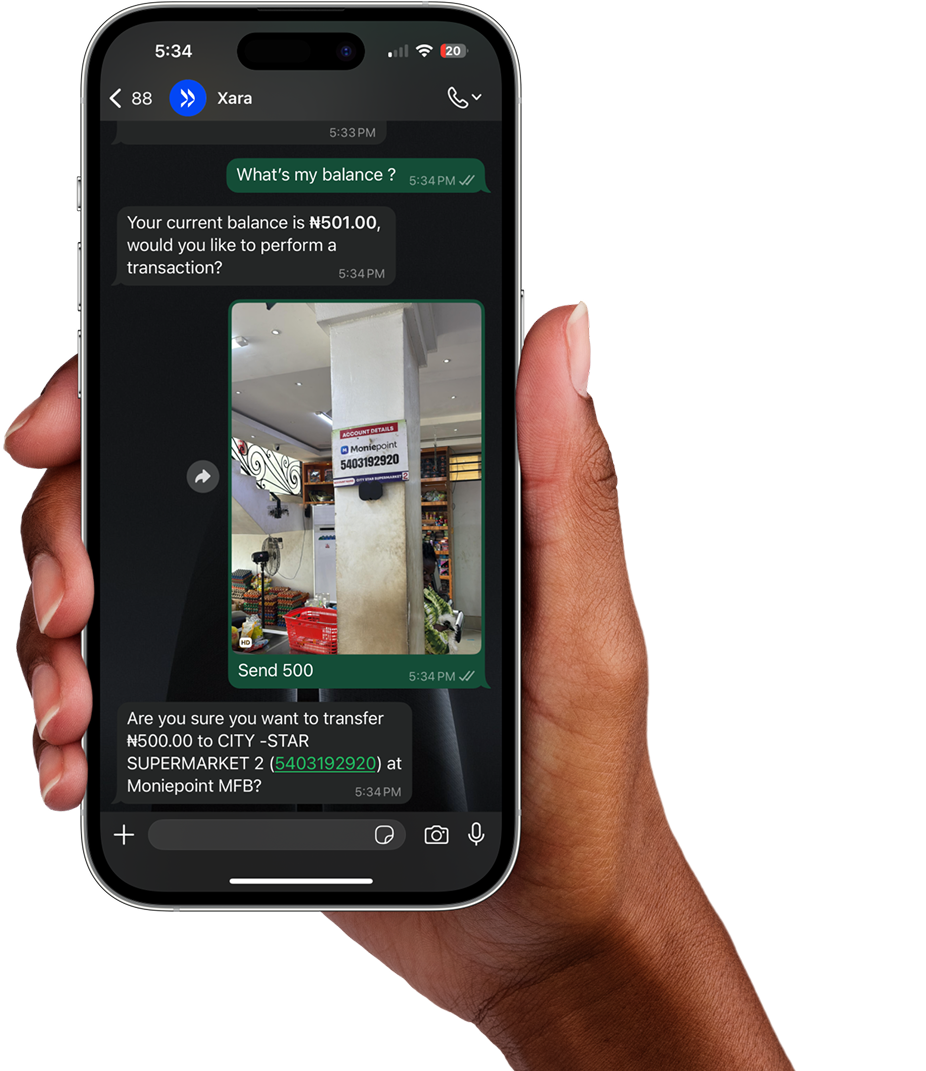
Transfer
to Mama Ngozi

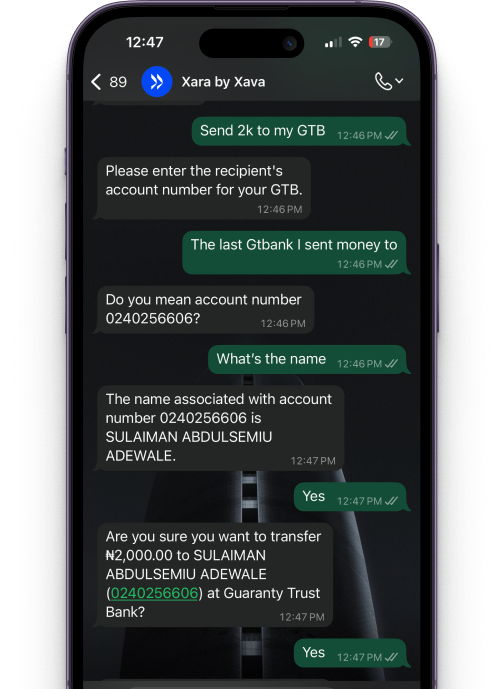
Transfer funds quickly and securely — whether it’s to a friend, a vendor, or your other accounts.
Try It OutSpending
Xara helps you track and break down your spending habits — so you stay in control without lifting
Try It Out🚗
🍲
💡
🛒
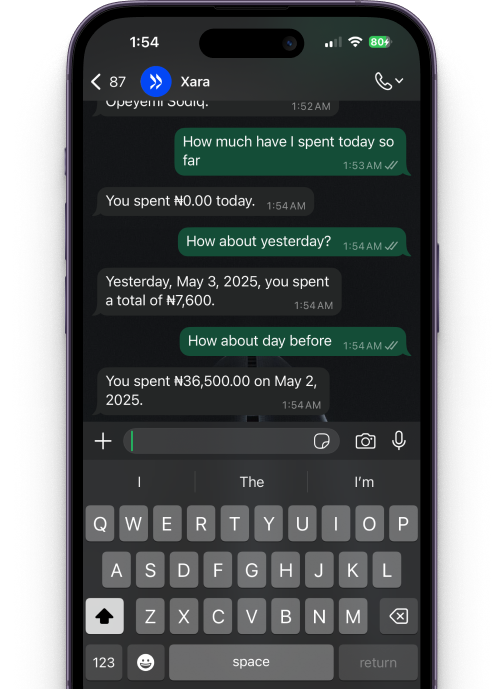
SUPPORT
Hey 👋, How can I help
Transfer Failure or Delays
Security Concerns
Unsupported Transfer Types
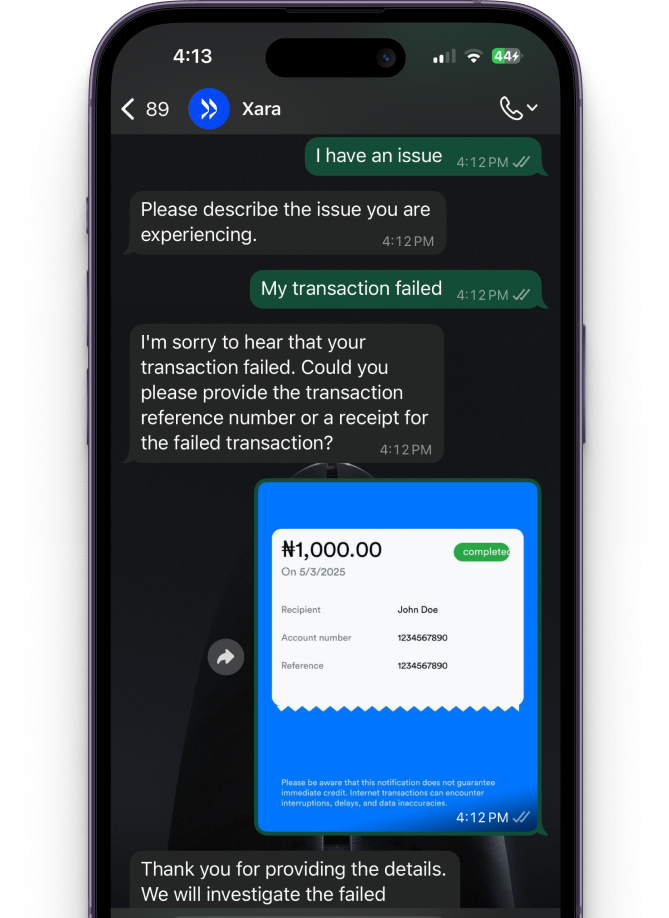
No call centers, no hold music. Xara answers your questions instantly with smart, in-app support.
Try It Outcontext
Xara keeps track of your past questions and actions. so conversations feel natural, seamless, and actually helpful.
Try It Out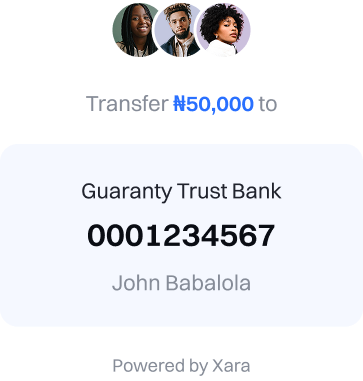
🧠
💬
💡
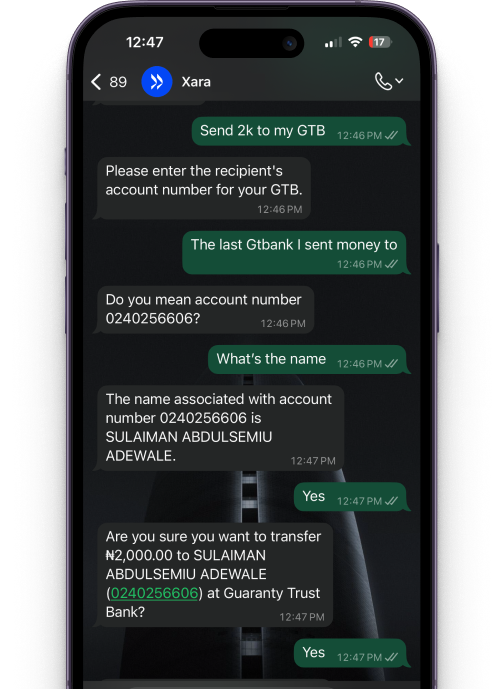
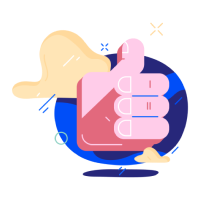
Every payment through Xara is protected by a PIN you create during setup. You’re in control set custom limits for when your passcode is required.
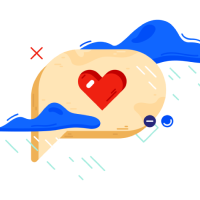
Secure your Xara chat by hiding it in a locked folder. Only you can access it using your phone’s password or biometric ID.

Your Xara activity is protected by your phone’s unlock. Want even more privacy? Lock individual conversation with a single tap.
Send to any bank from Xara

to Iya Silipha
Pay for lunch in seconds. no cash, no apps.

to Mama Ngozi
Settle up at your local market with just a scan.

to Chuks
Split bills fast. No awkward delays.
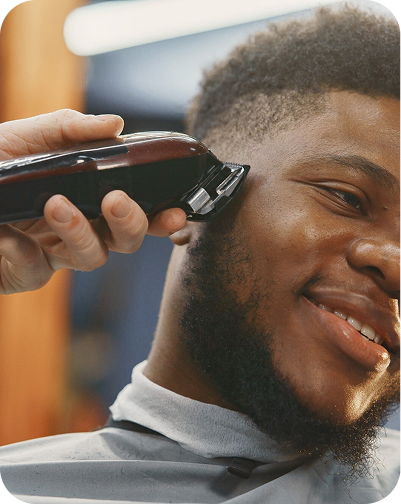
to Iyanu Barber
Get styled, then scan to pay. beautifully simple.
Xara is an AI-powered financial assistant you can use directly inside WhatsApp. It helps you manage your money with ease by allowing you to send money, pay bills, track your spending, and gain insights into your financial habits—all through simple chats, pictures, or even voice notes.
Xara understands your financial needs using advanced AI that can read text, pictures, and voice notes—even in different languages. Whether you're sending money, paying bills, or checking your expenses, you just send a message or a voice note, and Xara handles the rest right from WhatsApp. It learns from your behavior and improves over time to make managing money feel effortless.
Yes. Xara is built with security as a top priority. It uses end-to-end encryption, secure authentication, and industry-standard protocols to protect your data and transactions. Everything you share with Xara is private and securely handled.
Starting is quick and easy. Tap "Try Xara Now" to open a WhatsApp chat with Xara. You'll be guided through a short setup process to register your account. Once that's done, you can start sending messages, voice notes, or pictures to perform financial tasks right away.
If Xara doesn't recognize a message or image, it will ask for clarification or suggest how to proceed. You can switch between typing, sending pictures, or using voice notes. Xara is designed to learn and improve over time, so the more you use it, the smarter and more accurate it becomes.
If your phone is lost or stolen, you can freeze your Xara account here. This will immediately pause any transactions. Xara will guide you through the secure recovery process so you can regain access safely.
Yes. Xara understands voice notes and supports a variety of languages, making it easy for users to interact in the way that's most natural for them. Whether you speak English, Pidgin, or another language, or prefer talking instead of typing, Xara listens, understands, and responds accordingly.